
Perforce: Installing and Configuring on Ubuntu

Perforce: Installing and Configuring on Ubuntu
In this article I will outline in clear simple steps what is required for installing command-line tooling for Perforce on Ubuntu. These instructions are for those who are wish to install it using APT (apt install etc.), instead of manually installing it themselves by downloading and copying the binaries from the official website to your system's /usr/bin/local directory. This method guarantees that you will always receive updates for as long as you have your apt configured to source the Perforce repository.
#!/bin/bash
apt update && apt upgrade -yConfiguration
This section outlines some essential steps that must be done before installing Perforce using apt.
Add Trusted Package Repository Keys
The command below does the following.
- Performs a HTTP GET request with no additional verbose logging.
- Outputs the contents of the response to standard output.
- Pipes the content of standard output to
gpg, a tool used for encryption, and decodes the file which is typically encoded in base64 (making it transmittable as text). - Stores the contents of the base64 decoded file into a file path that can then be read by
aptwhen searching for packages from the Perforce repository (read next).
#!/bin/bash
wget -qO - https://package.perforce.com/perforce.pubkey | sudo gpg --dearmor -o /usr/share/keyrings/perforce-archive-keyring.gpgAdd Repository Source
This section outlines steps required for adding the Perforce repository as an installable source.
The following commands need to be executed so that apt will be able to pull package information from the official Perforce package repository. You'll note that it references the public key that we downloaded in the previous section; this is used for verifying that packages installed from this source are signed with this key-pair.
#!/bin/bash
echo "deb [signed-by=/usr/share/keyrings/perforce-archive-keyring.gpg] http://package.perforce.com/apt/ubuntu $(lsb_release -c -s) release" | sudo tee /etc/apt/sources.list.d/perforce.list
sudo apt updateAt this point, helix-cli should now be available as an installable package from the Perforce repository. You can check whether the new package repository source is available by running the following command.
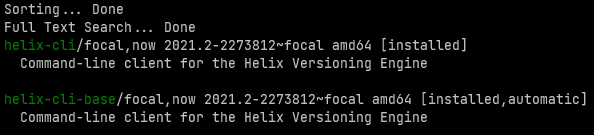
Resulting output from running the command "apt search", providing that you have followed the steps correctly.
Installation
This section outlines how to install Helix Core CLI (p4), assuming that you have successfully completed the steps above.
Installing helix-cli is as simple as running the following command.
#!/bin/bash
apt install helix-cliIf everything installed correctly, you should now be able to use the p4 command from the terminal. You can check if it is correctly installed simply by running the command "p4", or by running the following command instead.
#!/bin/bash
command -v p4The resulting output should be the absolute path to where the command is made available from in the $PATH environment variable.
If you wish to be even more pedantic, you can run the following command which should display the status of the newly installed package.
#!/bin/bash
dpkg -l helix-cliThat's it.
Comments
Comments
You suggested that really well.
<a href="https://essaytyperhelp.com/">essays help</a> essay writing service <a href="https://helptowriteanessay.com/">paper writing help</a> essay helper
<a href=https://englishessayhelp.com/>essay helper online</a> essays help <a href=https://essaywritinghelperonline.com/>essays help</a> essay bot
romeo and juliet essay help https://writeadissertation.com
Greetings! Very helpful advice within this post!
It is the little changes that will make the biggest changes.
Thanks for sharing!
Amazing! Its in fact awesome piece of writing, I have
got much clear idea regarding from this article.
I every time used to read post in news papers but now as I am a
user of net so from now I am using net for articles or reviews, thanks to web.
Hello to every single one, it's actually a good for me to go to see this web site, it includes important Information.
Hi! I know this is somewhat off topic but I was wondering which blog platform
are you using for this site? I'm getting tired of Wordpress because I've had issues with hackers and I'm
looking at alternatives for another platform. I would be fantastic if
you could point me in the direction of a good platform.
Nicely put. Kudos.
<a href="https://writingpaperforme.com/">website that writes papers for you</a> automatic essay writer <a href="https://custompaperwritersservices.com/">write my term paper</a> automatic essay writer
<a href=https://essaypromaster.com/>how to write a reflection paper</a> paper writers for college <a href=https://paperwritingservicecheap.com/>research paper writer</a> write my term paper
thesis university https://researchproposalforphd.com
Whoa plenty of superb advice!
<a href="https://customthesiswritingservice.com/">thesis binding</a> thesis statement <a href="https://writingthesistops.com/">good thesis statement</a> thesis binding
Terrific information, Regards!
<a href="https://payforanessaysonline.com/">pay for essay papers</a> buy an essay <a href="https://buycheapessaysonline.com/">buy essays online</a> buy essays cheap
Terrific postings, Appreciate it!
<a href="https://essayssolution.com/">essay writer website</a> essay writers <a href="https://cheapessaywriteronlineservices.com/">write my thesis for me</a> essay writter
<a href=https://studentessaywriting.com/>writing a persuasive essay</a> best online essay writing services reviews <a href=https://essaywritingserviceahrefs.com/>buy essay writing online</a> college paper writing services
successful college essays https://service-essay.com